Hello, Welcome Back To Techsore! In This Blog Post, I will Explain What is default notification action in gmail ARCHIVE/DELETE
The default notification action in Gmail is Archive. This means that when you expand a Gmail notification from your device's notification bar, you'll see an "Archive" button at the bottom. If you tap this button, the email will be moved to your All Mail folder, removing it from your inbox but keeping it accessible for later reference.
Here's how to change the default notification action to Delete if you prefer:
1. Open the Gmail app on your Android device.
2. Tap the Menu icon (three horizontal lines) in the top left corner.
3. Scroll down and tap Settings.
4. Tap General settings.
5. Under Gmail default action, tap Delete.
Here are some additional things to know:
- You can also swipe left or right on a message in your inbox to archive or delete it, depending on your settings.
- From the General settings, you can choose to have a swipe action archive, delete, mark as read/unread, move to a label, or snooze messages.
- The default behavior for swiping can be different for different devices, so it's always a good idea to check your settings.
Feel free to ask questions in the comments section!

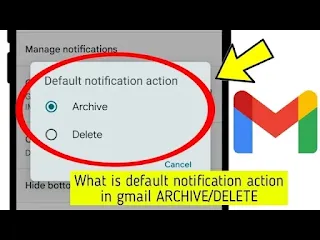







0 Comentarios