Hello, welcome back to Techsore! In this blog post, I will explain How you can recover permanently deleted emails from your Gmail account
These steps that we are going to discuss are going to work for every device so it doesn't matter on which screen your Gmail is getting opened,
if there are some of the conversations some of the emails that can be recovered from being permanently deleted by Gmail they will be recovered,
1. Okay so firstly open up the Gmail app and,
2. Go to this bin or trash and see whether the emails that you want to recover are here or not if they are in the bin then, that means they have not been permanently deleted and you can restore them but,
if they are not here then you just
1. Go to Google and search for "Gmail messages are missing" You'll get a couple of links since I am on, an android device so I am tapping on Android device link,
and here you can just scroll down until you have reached "most of my emails are missing" so expand this with the arrow,
and go to this link "we can help find your missing emails and secure your account"
and you see a message Gmail message recovery tool so this is a recovery tool that has been actually designed by Gmail itself so it helps you to recover your permanently deleted emails, but this is not a sure short way because it may sometimes work and sometimes it may not work
if you read it through here it says that you recover your emails that might have been deleted due to someone accessing your account without permission, okay so
looks like you've already started working on this, now this thing is going to be visible to you only if you have done this before since I've already done this before so it is showing like this,
now simply tap on continue and if asking to change your password so change it, if you don't remember your current password so tap on forget password and change it,
then go back and again tap on continue and refresh the page if required now you can se this method worked for me read it good news we are currently restoring your missing messages.
Feel free to ask questions in the comments section!


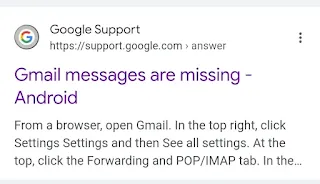
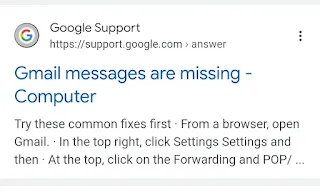
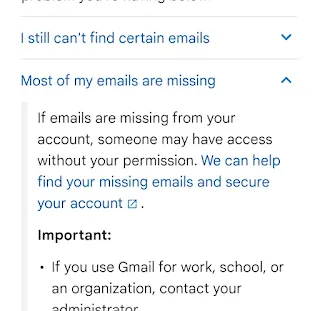

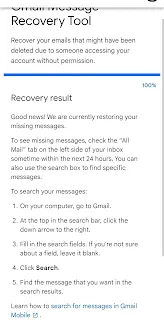







0 Comentarios