Hello, Welcome Back To Techsore! In This Blog Post, I will Explain how to block an email address in Gmail
There are two ways to block an email address read it out,
To block an email address follow these easy steps:
1. Firstly open up Chrome browser.
2. and login gmail.com
3. Now find the email address that you want to block, and open the inbox of that mail, at the right side of the screen of that mail you will see a three-dot menu option tap on it.
4. tap on block now to confirm to block.
##2 Now I will show you another way to block someone if you don't have their email on your all mail list but you have their mail id.
1. okay so go to the home page of Gmail site and tap on the gear icon at the top right corner of the screen to open settings.
2. tap on see all set settings.
3. now tap on filters and block addresses from the top of the screen
4. now tap on create a new filter.
5. here you have to type the email address that you want to block, now tap on Create filter
6. Two options are available, the first being to "SKIP THE INBOX", which will automatically archive all incoming emails coming from that specific email address that you have selected to block
Alternatively, you can select "DELETE" and any email sent from this address will be automatically deleted by Gmail.
7. okay now tap on Create filter, Now you can see that the email address is added to the block account list
Alright! there you go the email address is blocked now.
thank you so much
Feel free to ask questions in the comments section!
YOU CAN WATCH THE YOUTUBE VIDEO FOR THE SAME.

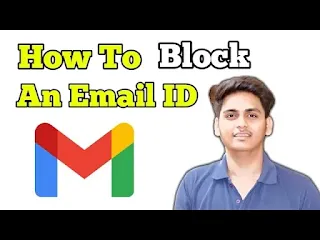









0 Comentarios