Hey there! In this blog post, I will Guide You On How to Deactivate Threads Account Delete Threads Profile
To deactivate the threads account Just follow these easy steps:
1. Firstly open up threads app.
2. now tap on your profile icon.
3. Then tap to the two horizontal lines.
4. tap on account.
5. now that we are in account the second option from the top label deactivate profile go ahead and select that.
and then once in here, there's a couple things you should understand first the only way to completely delete your threads account is by deleting your Instagram account,
so all we can do right now is deactivate our threads profile which will hide it now,
all we need to do to unhide it is log back in So to deactivate your threads account simply select deactivate threads profile at the bottom of the screen and then your threads account will be deactivated.
all right that's how you deactivate threads account.
Feel free to ask questions in the comments section!

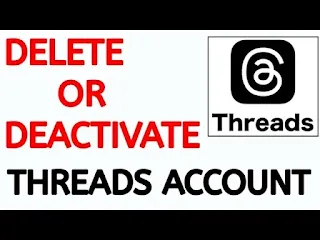







0 Comentarios