Hey there! In this blog post, I am going to show you how you can change your Instagram name or user name
1. You need to do is simply open up Instagram app
2. Tap your profile icon in the bottom right corner of the screen.
3. Tap Edit Profile.
now you can see two options name and username change it one by one
4. Please type your new name/username in the given field and Tap the blue checkmark in the upper right corner.
Here are some additional things to keep in mind:
1 Your username must be between 5 and 30 characters long.
2 Your username can only contain letters, numbers, underscores, periods, and hyphens.
3 Your username must be unique and not already taken by another user.
4 You can only change your username once every 14 days.
Feel free to ask questions in the comments section!



.webp)

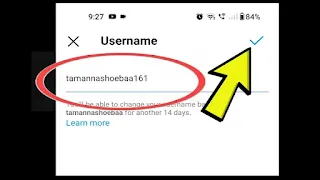









0 Comentarios