The first thing you should do is check the server status of the game Battlefield 2042. Most of the time this error occurs when the server is being upgraded or has problems. If the servers are down, then you won't be able to do anything else. This error code will be eliminated automatically once their services are back online.
Method 1: Stay up to date Make sure that you always update your operating system and games to the latest version, this can help you minimize errors that arise during the use of the system in general and the game in particular.
Method 2: Clear Cache Open the EA app. Select the three dashes in the far-left corner of the EA app. Scroll to Help. Click App recovery. Select Clear cache. If you’re on a Mac, PlayStation 5 and 4, Xbox, or Nintendo Switch, please refer to the EA help page for more information. The link is put in the description by me.
Method 3: Verify the integrity of game files For the Steam app. Open Steam then navigates to Library. Right-click on Battlefield 2042 then select Properties. Select LOCAL FILES. Select verify the integrity of game files. For the EA app. Open the EA app. Select My Collection. Click on the three dots on Battlefield 2042. Select Repair.
Method 4: Check the internet connection Maybe, you think this is the silliest thing to do but is still necessary. I would recommend you restart your router before trying to launch Battlefield 2042 again. To do that, power down and unplug the modem and the router if you're using one. Allow to sit for 60 seconds unplugged. Plug in and turn on the modem and router, and allow them to completely boot up until the front panel connection lights on the modem show a steady connection. Relaunching Battlefield 2042 and see if the issues are resolved. If after restarting the router the problem still occurs, then try disabling IPv6, 3rd party antivirus software, and using Google DNS. Besides that, try another network. Such as mobile data, neighbor's wifi, or using VPN, etc... I recommend that you contact the EA Support Site to report it if the problem persists. Hope this is useful!
So one of the methods should help you to get rid of the error that'll be all thank you so much for your precious time and please appreciate our work through your valuable comment.

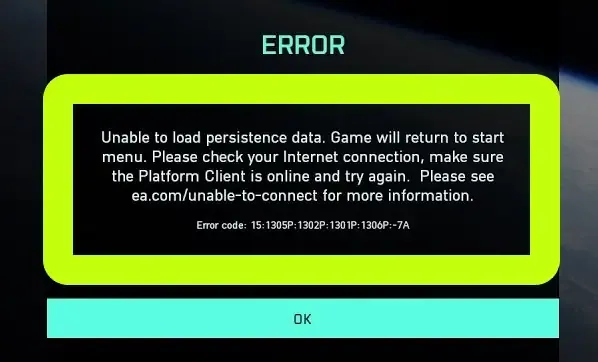





0 Comentarios